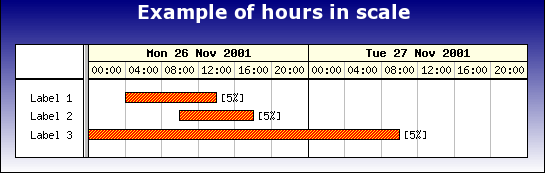
Figure 160: Using hour scale in the Gantt chart [src]
The hour scale has more builtin formatting possibilities. The following formatting options are available
For hours it is possible to specify the interval in either of two ways. With an integer, e.g. 6, or as time interval, e.g. "1:30" which makes the interval one and a half hour. The only restriction is that the interval must be even dividable for 24 hours since one day is the smallest possible interval to show. This means that it is allowed to use, for example 2,4,6,"1:30" or "0:45" as intervals but not 7, "2:45".
The code snippet below shows hot to set up a hour scale to with 45 minutes interval and some custom colors
$graph
->scale->hour->
SetBackgroundColor(
'lightyellow:1.5');
$graph->scale->
hour->SetFont(FF_FONT1
);
$graph->scale->
hour->SetStyle(HOURSTYLE_HMAMPM);
$graph->scale->
hour->
SetIntervall(
"0:45");
The example below shows a gantt chart with the day and hour scale enabled