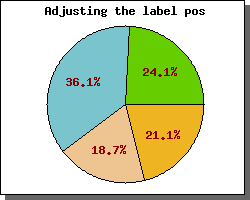
Figure 131: Example of adjusting the position of the labels for the slices [src]
By default the values shown just outside the pie for each slice are the percentage value for each slice. If you instead wanted the absolute value you would just have to use the SetLabelType() method. So to use the absolute value you would call
$pieplot->
SetLabelType(
"PIE_VALUE_ABS");
Furthermore you could enhance the formatting of the value by either using a printf() style format string (using SetFormat() ) or by providing a formatting function callback (using SetFormatCallback() ) for doing more advanced formatting.
You can also adjust the position of the labels by means of the PiePlot::SetLabelPos() method. The argument to this method is either the fraction of the radius or the string 'auto'. In the latter case JpGraph automatically determines the best position and the the first case The following example illustrates this
If this formatting is not enough you can also "manually" specify the labels for each slice individually. You do this by using the PiePLot::SetLabels() method. This will let you specify individual text strings for each label. In each specification you can also add a printf() formatting specification for a number. The number passed on will be either the absolute value for the slice or the percentage value depending on what was specified in the call to SetLabelType()
The SetLabels() method can also take a second parameter, the label position parameter. This is just a shortcut to the SetLabelPos() as described above. By default the position will be set to 'auto' if not explicitely specified.