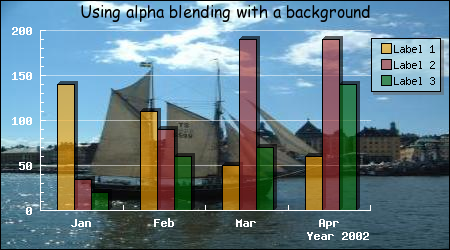
Figure 3: Using alpha blending in a bar graph [src]
From version 1.10 JpGraph also supports the use of Alpha Blending together with GD2.x This lets you specify how much of the underlying color should be visible. You specify the amount of transparency for a color by adding an extra parameter to the color specification separated by an '@' (at) character.
For example to specify a red color which is 40% transparent you write
SetColor(
"red@0.4");
or to specify 90% transparancy you write
SetColor
("red@0.9");Below is an example of how a bar graph with a background image can make use of transparency